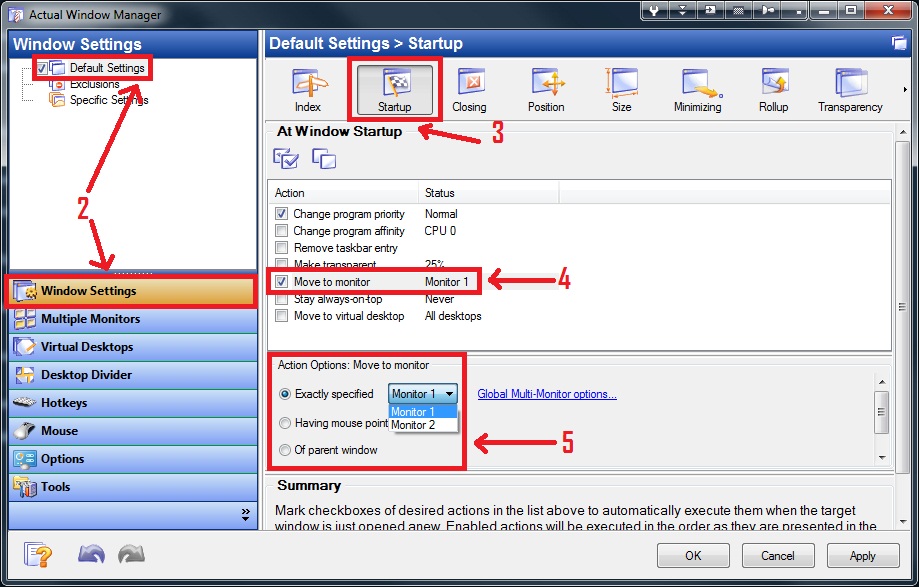How to Move All Window to the Desired Monitor at Startup
Available in:Actual Window Manager, Actual Multiple Monitors.
- Click with the right mouse button to the icon of Actual Window Manager in the system tray and select Configure...
- Go to the "Window Settings -> Default Settings" in the left menu of the opened window.
- Click to the Startup toolbar button.
- Check the Move to Monitor box.
- Check the Exactly Specified box and select desired monitor in the "Action Options" section.
- Click to the Apply Button.